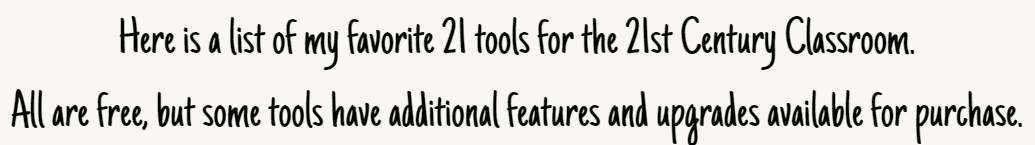
- Peardeck - Similar to a slide show, like PowerPoint or Google Slides...BUT, instead of static, informational sides, you create Interactive Slides that let every student respond to your questions or prompts right from their own devices.
- Flashcard Factory (from Peardeck) - collaborative game in which students create their own flashcards. Students write definitions and draw illustrations for the terms provided. You and your class get to approve the final set of flashcards. Finally, you can print the cards or export them to Gimkit, quizlet, and more to play fun review games!
- Kahoot! - A fun way to have students review for assessments or use as exit slip through a competitive gaming experience. If you don’t have time to make your own Kahoots, there are thousands of pre-made sets. Some new features include answer choices on the student screens, student-paced play, and open ended questions.
- Quizizz - Free gamified quizzes that can be competitive or self-paced. Pick an existing quiz or create your own for exit slips, review, and formative assessment. New features include polling, sound clips, and math equations. My favorite part of quizizz is the data the teacher receives.
- Flippity - Flippity turns any Google spreadsheet into flash cards, game show, name picker, manipulatives, badges, word searches, and more. Teachers can use Flippity to present to the class, to assess individual students, or to have students make their own creations. Simply make a copy of the spreadsheet, fill in the blanks, and your spreadsheet will be transformed.
- Flipgrid - Flipgrid is a platform that allows teachers to pose a question or prompt and students respond with a quick video. Students can also respond to each others videos creating a collaborative discussion. New features include photo editing, emojis, stickers, and more.
- Quizlet - Interactive website providing fun ways for students to learn vocabulary including flashcards, study and game modes. In Quizlet live, students work together to find the term that matches the definition - since none of them have all of the answers.
- Knowt - One of my new favorites! Knowt takes your notes and analyzes them using machine learning. Then their artificial intelligence determines the best question formats for each sentence and turns them into a quiz for students to take!
- Classroom Screen - Allows the teacher to create a digital board of widgets for students to help them focus on their work/tasks. My favorites include a sound level, timers, drawing tools, click, and traffic light.
- Immersive Reader - Microsoft's Immersive Reader is a full screen reading experience to increase readability of content in OneNote documents. Although designed to support students with dyslexia and dysgraphia, it helps anyone who wants to make reading on their device easier. Don’t worry, there is a chrome extension also that is FREE!
- Bingo Baker - An oldie, but goodie! Turn vocabulary word and images into a Bingo board to play review games, practice vocabulary, and engage students in healthy competition.